It’s Working Remotely not Going Off Grid–the Granger Wisdom

Working onsite and off-premises are two very different kettles of fish! Those on-premises enjoy several critical advantages their work-from-home counterparts don’t. These benefits have more to do with the fact the former employee group can collaborate with team members directly. So, it behooves those working remotely to maintain a collaboration and communication system.
Tech is the only reason remote working is even possible today, through:
- Video conferencing software
- Collaboration tools
- Messaging platforms
Therefore, we thought that’s also where we’d look for productivity tools for business solutions.
A word of warning before you see which tech ended on our curated list, though. A study shows over reliance on tech tools is actually damaging workers’ focus, creativity, and productivity. More specifically, the study blames knowledge fragmentation across several apps as the main culprit.
A closer look at what the respondents are saying shows:
- About 54% of the employees spend an hour trying to glean the important info they need–daily!
- 43% of them think switching between the tools uses up too many of their precious minutes.
- A similar number–45%-- blame the swapping for hampered productivity and creativity.
- It’s costing them opportunities for collaboration–or so say 62%.
- 44% are worried about work duplication.
- And 61% are clueless about their colleagues’ activities.
So, how are remote workers supposed to touch base with coworkers around the world or work on group projects?
Should they keep suffering as cynicism, burnouts, and exhaustion destroy their work-life balance?
And how can employers demonstrate to the Remote Ones they’re still a part of the enterprise?
Most importantly, wouldn’t it become impossible to communicate if we stopped using these tools?
The answer lies in using the right tech for the job. That means, choosing all-rounder, specialized tools that get the job done in a comprehensive way. For instance, if you’re looking to track time, boost productivity, and generate accurate invoices, pick one tool that does it all, i.e., timegram. Or, if you're looking for real-time communication between teams, Slack or Skype should be part of your tech stack.
TLDR
Short on time? Here’s the summary of what we said before:
- Tech makes the remote world go round.
- Overuse of tech–both in terms of quantity and frequency–can hamper productivity.
- Bad news: not using tech tools can do the same.
- Solution: Use all-rounder apps that multitask for you, instead of causing you to multitask!
- A good example: timegram, since it tracks time, improves productivity, and simplifies invoice generation.
10 Enterprise Productivity Tools & More Granger Wisdom

Since remote working is a necessity now, teams-at-wfh will need tech for everything, from communication to time tracking and peer-to-peer communication. It’s why we list the best productivity tools for business for you below:
1. Now this Monday I can get behind!

Monday’s one of the highly useful productivity tools for business owners. For one, you can create project boards on it to assign roles and tasks to individual team members.
What makes it great for productivity is that it allows you to check on projects’ progress and statuses and customize workflows to your needs. That means you won’t have to spend time following up, easily manage deadlines, and have access to everything from a central location.
2. Did you Evernote where you wrote down that info?
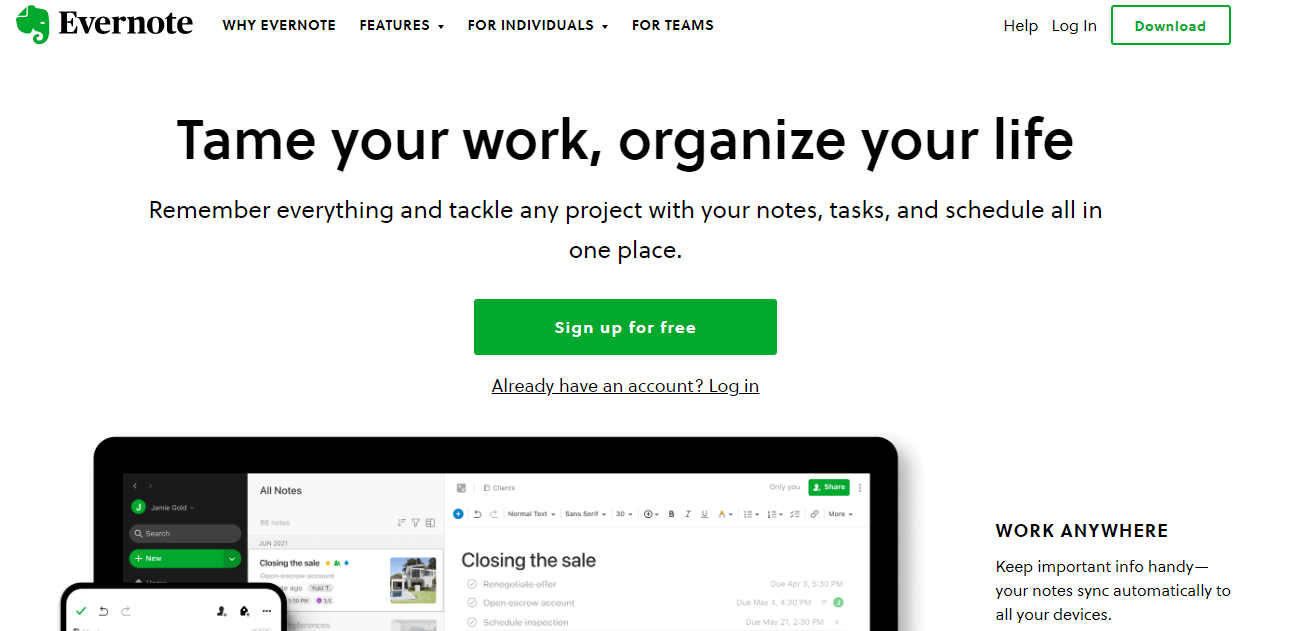
It’s often difficult to track down a certain bill or that link you saved on that day when you really really need it. The same’s true for websites we bookmark or tabs we pin and then forget about!
Evernote lets you collect all the information in one place, such as what’s flowing through your brain, what drops into your inbox, and everything from your browser. The latter includes anachronistic bookmarks and anything else you want to clip-and-save.
You can also scan bills,digital and paper notebooks and save copies. In short, say goodbye to sticky notes and pinned pages that slow down your browser!
3. Lift a timegram off Your Shoulders

Another great item on the list of productivity tools for business because it lets you track time accurately. For instance, you can glean how you spent every important minute at work through the Highlights App. It collects info of how you use desktop apps, grouping them for a compact view. However, it also maintains employee privacy by allowing them to select which activities they consider productive and displays only those.
Since timegram integrates task completion, you can compare estimated and actual duration for every job. This lets you make your future timelines even more realistic. Set the frequency for your productivity reports and timesheets to your liking–daily, weekly, and monthly options are all available.

Consequently, managers can use team timesheet info and carry out resource and member allocation for different projects accurately. They can either use the holistic dashboard or export quickly-generated reports to determine the stats for:
- Member productivity
- Tasks
- Clients
- Projects
- Costs
4. Can I Post this Pics.io of Yours?

It’s necessary for businesses with heavy online presence to keep track of their digital assets. In other words, digital asset management includes knowing:
- Who has access to them
- How well they’re performing
- Where they’re stored
- How to share them with teams and clients
This data enables you to deliver content people are looking for time after time. And that’s what Pics.io does. With it, retrieval, organization, and collaboration of the assets becomes simpler.
Since you can integrate Pics.io with Google Drive, you can also use the former as your central hub. You and teammates–or your clients–can exchange comments on Pics.io’s platform. This feature removes even more risk of friction arising out of miscommunication, etc.
In short, experience increased productivity when you don’t have to spend hours hunting down a particular graphic!
Not to be missed: 5 Hubstaff Alternatives To Make Your Team More Productive
5. Krisp and Clean Peace & Quiet

Like working in cute cafes? It does have a lot to recommend itself, including an interesting surrounding, easy-to-order delicious java, yummy snacks and people-watching opportunities. What’s not so delightful is your boss repeating themselves for the third time because you can’t hear them over all the chatter!
And that’s why you need Krisp–the noise canceling app and a shoo-in for best productivity software for small business. With its help, you can get rid of background noise on each side of your calls. Integrate it with the communication-app-of-choice, such as Zoom, Slack, and Skype, for more productive remote meetings.
6. I’ve Got Todoist Today!

Count Todoist among great productivity tools for business because it makes collaboration so much easier. Organize your tasks, create subtasks within them, combine multiple jobs into projects, and shove everything from notes to files with Todoist.
You can also use it to set reminders, flag stuff, and chart your productivity. Additionally, its ability to integrate with various platforms ensures you can collaborate with up to 25 anyones– anywhere.
Available integrations are:
- iOS
- Windows
- Android
- macOS
- Safari
- Google Chrome
- Gmail
- Firefox
- Outlook
7. You won’t Miss Anything If You Blink!

Don’t want your company’s remote work policy to fail? Then juice up team communication with this comprehensive app. Using Blink enhances remote team productivity by handing you a work-friendly digital hub full of various micro-applications.
Your employees can maintain their calendars, chat on the discussion boards, leverage an employee directory, and keep up with company news via their feeds. They won’t have to wonder what their counterparts are doing anymore. That means the risk of task duplication goes drastically down while team cohesion stays on the up-and-up.
8. Find the Freedom to Say No! to Distractions

Another must-have enterprise productivity software for those working remotely. Freedom lets us win the battle against our strongest inner demon, i.e. distraction! Blocking off websites and apps is a time-honored tradition. However, most software only work on the machine you have in hand. Not Freedom, though, since it simultaneously blocks everything on all devices. That means you won’t be able to open Instagram even on the phone while you’re using your tab.
And, let’s be honest, we’ll all get done with work much quicker if we didn’t keep peeking at social media throughout the day. So, setting up blocklists–as many as you want–is a great solution. Want others? Find more productivity hacks here.
You can start a session after your blocklist is in place or schedule one for when your working hours begin. And while the blocklists are editable, Freedom’s lockdown mode lets you avoid even that temptation!
9. Are you LiveAgent?

Praised for its live chat feature, LiveAgent will assist you in providing personalized support to your customers. One main reason for its usefulness is that it’s a multichannel software. That ensures you don’t miss a sale, no matter where it happens!
You can also integrate LiveAgent with various social media sites to keep a digital ear on the ground. This business productivity tool has more than 180 help desk features, so you–or your agents–are:
- Never inaccessible for customers due to chat and a built-in call center
- Saving cost through a ticketing system that compiles all communication
- Directing visitors with questions to the knowledge base for answers
- Making informed decisions with detailed analytics
- Saving time by sorting tickets more quickly with filters
10. Working that 10to8 Job

Remote working greenlit the process of companies hiring talent from every part of the global pool. However, touching base can get complicated if your hours are drastically different from your manager’s.
Similarly, if time zones are too far apart, collaborating with fellow team members can be difficult. After all, you may be ready to hit the hay at the end of your workday. They, however, may be arriving bright-eyed to start theirs. You also wouldn’t want to wake up a colleague just because you miscalculated the time. Would you?
So, use 10to8 to schedule your appointments and other communication sessions across multiple time zones. With it, you can arrange virtual meetings and jump on calls from the calendar due to the native Zoom integration. It prevents double bookings with a two-way sync of the calendar and automatically reminds you when you need to show up for meetings!
Let’s Recap
Are you a remote employee having trouble maintaining your productivity levels? We have the tech that’s the answer to that problem:
- Monday-Workflow management
- Evernote-Note-taking
- timegram-Non-invasive time tracking, invoice generation, and boosting productivity
- Pics.io-Digital assets management
- Krisp-Noise-free calling
- Todoist-Making and managing to-do lists
- Blink-Socializing without social media
- Freedom-Distraction blocker
- LiveAgent-Multi-channel help desk
- 10to8-Timezone tracker
Not to be missed: Gone Remote? Lookout for these Challenges of a Newly Virtual Team
Conclusion
So, our enterprise productivity tools list may have come to an end. However, it should let you visualize which aspects of work you can improve and how. And while we’ve explained how each piece of tech can boost productivity, you may need other tools to pull off other jobs. So, want to know what else we have for you? How about the best Chrome productivity extensions?
FAQs
What are employee productivity tools?
Employee or enterprise productivity tools are software that make work simpler and faster–especially for remote workers. So, for instance, some of them streamline workflow while others allow quick access to digital assets and documents. They may also help users visualize individual/team performance, resource allocation, and task completion with more clarity.
What are the different types of productivity tools?
There are so many business productivity apps, but most assist users in the following ways:
- Managing workflow or projects
- Tracking the tasks that need doing
- Managing performance via time tracking
- Keeping track of dates
- Simplifying and speeding up communication
What is the best way to measure productivity?
The best way to measure productivity is to do it in two steps. First, monitor your employees’ progress and task completion time as they work. Then, factor in client feedback after sending them the output. Combine the two for an accurate productivity measure.
.svg)













.svg)
.webp)