How different is a team sitting in the office right before you from a team dispersed within the same country or globally?
A lot! to say the least.

It brings a whole paradigm shift in the methods of project management. Although remote work started with the COVID-19 pandemic, it has become popular for multiple reasons.
Managers and employees prefer it due to the flexibility it provides to work from preferred locations, with reduced cost and increased productivity.
On the other hand, companies that couldn't adapt to post-COVID dynamics or failed to integrate the right remote team tools had to shut down. A successful remote team setup requires a dedicated virtual space for co-workers to bring together their work-related concerns and progress.
But, is it impossible to develop a healthy and productive remote working solution?
Certainly not.
The key lies in the implementation of a creative project management system.
A project management system for a remote team is a software or a set of digital tools that ensure a smooth workflow. A well-structured management system would help you with the following:
- Project management
- Resource planning
- Team management
- Time-tracking
- Employee productivity/On-time delivery
Remote work can become the best thing for success if you have the right tools to bring together the moving parts of your projects.
Before we move on to the best productivity tools for your remote team, let’s first break down the challenges that remote teams face in a virtual setup, just to give you an idea of the things that often go wrong with remote teams.
Challenges for Remote Team Management
Due to the lack of a shared timeframe and environment, remote teams face unique challenges impacting their productivity and output. Some of these challenges are:
- Communication: Communication can become more challenging when team members are not co-located. Misunderstandings can occur due to differences in time zones, language barriers, or technical issues with communication tools.
- Collaboration: Remote teams may have difficulty collaborating on projects, especially when there is a need for face-to-face interaction. Team members may also have trouble sharing and accessing files and documents.
- Workplace Culture: In on-site offices, regular in-person interactios drive working relationships, attitudes, and team collaboration. The lack of a shared environment leads to an isolated approach to situations.
- Social isolation: While you have a great opportunity to hire some brilliant remote talent, remote team members may feel isolated and disconnected from the rest of the team.
- Distractions: Though there is a benefit of working from anywhere, anytime, it can also be undermined by distractions not present in the self-regulating office environment.
- Tracking progress: When you switch to a virtual team, the co-workers cannot see each other face to face. Tracking your team’s progress can be difficult as you can't go to their desk and ask for daily updates.
- Accountability and Trust Deficit: It can be more difficult for remote team members to hold each other accountable for meeting deadlines or completing tasks if they are in different time zones and have different work schedules.
- Burnout: Remote team members may experience burnout due to the overlap in work and personal life. This can be caused by longer work hours and increased stress levels.

But don't worry; these challenges can be tackled with the right combination of remote team management tools that can optimize your project management and productivity.
10 Best Productivity Tools For Remote Teams
Remember, there’s no one-size-fits-all here.
To effectively evaluate and manage your remote team’s performance and productivity, you must choose the tools that are relevant to the scope of your business.
Here is a list of the best tools for remote teams:
1. timegram (for time tracking and productivity management)

timegram is a non-surveillance time tracking and project management tool. It is
hands down the most versatile productivity tool with a clean, elegantly simple interface. With timegram, you can create and assign projects and track individual performances from a single holistic dashboard.
It allows you and your remote team to budget your time effectively through its Highlights app, which tracks and classifies worked hours by activities. Your team members can choose what they want to log before the timesheet reaches you.
timegram also empowers remote employees to do their best work without invading their privacy. Its employee-first policy boosts your team’s morale and capacity for smart planning by ensuring balanced workloads and closing projects on the dot.
The features it offers are:
- AI-powered time tracking
- Zero surveillance monitoring
- Accurate invoices based on tracked hours
- Visual planning dashboard and timelines
- Estimated vs actual time
- Quick exportable reports
In short, it’s a great non-invasive remote team management tool to get your remote or hybrid teams to stay productive.
2. Basecamp (for team collaboration)

Basecamp is one of the leading project management and remote collaboration tools. It creates boards that give you an overall view of your processes. Some of its notable features include:
- Real-time collaboration for remote teams
- Hill charts to view projects and deadlines
- Message boards to keep track of conversations
- Interaction with clients and teams on a common platform with varying accessibility
- Integration with external apps
3. Zoom (for communication)

With affordable pricing, Zoom is one of the most popular remote team tools that allow virtual meetings and video chat for remote teams. You can share your screen with your team members and record meetings. It is available on various platforms, including desktop computers, laptops, smartphones, and tablets.
Its best features are:
- online meetings, webinars, and virtual events
- high-quality video and audio
- virtual backgrounds
- recording capability

4. Todoist (for task management)

It is a task management and productivity tool that allows users to manage their tasks, projects, and goals across multiple devices and platforms. Todoist integrates with other productivity tools and apps such as Google Calendar, Dropbox, and Zapier.
The basic version of Todoist is free, but users can upgrade to a premium version to access additional features such as task comments, reminders, and labels. With Todoist, you can:
- set due dates and reminders
- assign tasks to projects or labels
- add comments and attachments
- set priority levels and filters
- create productivity graphs for a clear overview of your processes
5. Cloud Storage (internxt)

Internxt is a “zero knowledge” cloud storage that provides decentralized (encrypted) cloud services. Internxt's main product is X Cloud, a cloud storage platform allowing users to store and share files across multiple devices and platforms securely.
Internxt also offers other products, such as X Core, a decentralized infrastructure platform, and X Enterprise, a cloud storage solution for businesses.
It aims to provide a more sustainable and privacy-focused alternative to centralized cloud storage providers such as Google Drive and Dropbox.
6. IDoneThis (for reporting)
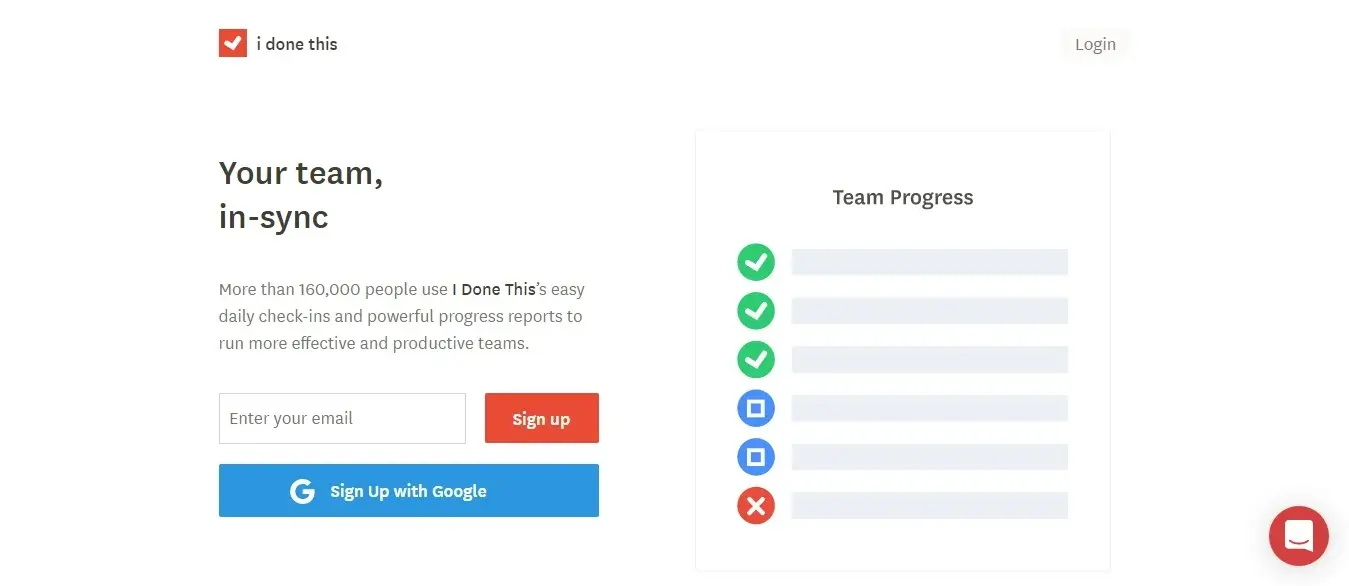
IDoneThis is a productivity tool and team management software that allows users to track their daily accomplishments, set goals, and collaborate with team members.
You can log your daily accomplishments via email or the web and track your progress towards personal or team goals. The software also offers features such as:
- team performance analytics
- a customizable dashboard
- integrations with other tools
IDoneThis is commonly used by remote teams and distributed workforces to track progress and stay aligned with team goals.
7. Spotify (for work-life balance)

If you love listening to music for a break, Spotify must be part of your work-life balance kit. Spotify is a digital music streaming service that allows you to access a vast library of music and other audio content.
Spotify offers users a free, ad-supported version and a premium subscription service with additional features such as ad-free listening, offline playback, and higher-quality audio.
You can access Spotify on various devices, including smartphones, tablets, laptops, smart speakers, and gaming consoles. The best feature: Spotify offers personalized recommendations and playlists based on your listening history!
8. World Time Buddy (Time converter)

If you have a globally distributed team or clients, World Time Buddy is a useful tool for you. World Time Buddy is a time converter app that helps you easily compare and convert different time zones worldwide.
It allows you to schedule meetings or events across time zones so you know exactly when to turn up for that meeting with your peers halfway across the globe.
The platform also offers a range of other features, including the ability to set up multiple clocks for different time zones and to view time zone maps and daylight saving time information.
9. Clean Email (Email organization)

Clean Email is a web-based email management tool that improves productivity by helping you organize, prioritize, and clean up your email inbox.
The platform uses advanced algorithms to categorize emails so you can easily filter and sort your inbox by different criteria, such as sender, subject, and date.
Clean Email also provides batch processing tools, allowing users to quickly and efficiently delete, archive, or move large numbers of emails with just a few clicks.
Additionally, this tool offers options to set up custom rules for email filtering and automation. Clean Email is compatible with most major email services, including Gmail, Yahoo, and Outlook.
10. Loom (Video communication)

Loom is a video communication platform that allows teams to record and share video messages with team members. You can share the screen while narrating or providing audio commentary and then share the video via a URL or embed code.
The platform is designed to make it easy to quickly create and share video messages for various purposes, such as explaining a concept, demonstrating a product or process, or providing feedback on a project.
Loom offers a range of features, including adding captions and annotations to videos, trimming and editing videos, and accessing video analytics to track viewer engagement.
Wrap-Up
Every remote team has different productivity requirements based on the business size and the number of team members. The end goal, however, is to save and utilize the most important factor in productivity management; time!
timegram aptly provides you with the best solutions in multiple areas of project management. For instance, you can cover time tracking, planning, performance analysis, and accurate billing with this tool.
You can also integrate your other remote team tools with timegram to keep your focus and energy in one place. The icing on the cake is its non-surveillance privacy-first monitoring that plays a major role in keeping remote teams satisfied, productive, and ready to take on new challenges.
With the right combination and integration of tools managing remote employees
like timegram, there is no reason your remote team won’t achieve its peak productivity.
Here’s a list of timegram’s key features in case you want to learn more about this tool.
Love it already? Sign up for our free plan right away!
FAQs
What are the top three challenges you face in remote team management?
In remote teams, members are geographically dispersed, facing challenges that can affect their productivity and output. The top three challenges faced by remote teams are
- Communication
- Collaboration
- Productivity evaluation
Communication can be challenging due to the lack of face-to-face interaction, different time zones, and language barriers. Collaboration can be challenging if remote team members use different communication channels, leading to misaligned priorities and missed deadlines. Lastly, tracking team productivity and progress can be difficult if time tracking is ineffective or focused on work hours.
How do I monitor my employees working remotely?
Monitoring remote employees can be a sensitive topic, as it can raise concerns about privacy and trust. As an employer, however, you are responsible for ensuring your remote employees stay productive and fulfil their responsibilities.
To monitor your remote employees, you can establish clear expectations and goals, use collaboration and productivity tools like timegram, focus on results, and be transparent with your employees about what you are monitoring and why.
It's crucial to make a distinction between employee monitoring and productivity monitoring. Trust and communication are key to managing remote employees effectively. You can monitor your remote employees without being intrusive by providing clear expectations and goals, setting specific targets, measuring performance, and being transparent. This approach can help create a culture of accountability and trust while ensuring your remote team remains productive and engaged.
Which tools are most useful to remote employees and coworkers?
The most useful tools for remote employees are:
- timegram is the only zero-surveillance, smart time-tracking app that prioritizes privacy and enables your team to concentrate on producing their best work. It strikes a balance between tracking and privacy, boosting productivity while building trust between managers and employees.
- Basecamp is a project management and team communication software that allows teams to collaborate, communicate, and organize tasks and projects in a single platform. It offers a variety of features, including to-do lists, message boards, file sharing, and scheduling to streamline project management and enhance team productivity.
- Zoom is a cloud-based video conferencing tool enabling remote teams to connect and collaborate from anywhere. It offers a range of features, including screen sharing, virtual backgrounds, recording, and chat, making it a popular choice for remote work and virtual meetings.
.svg)













.svg)
.webp)